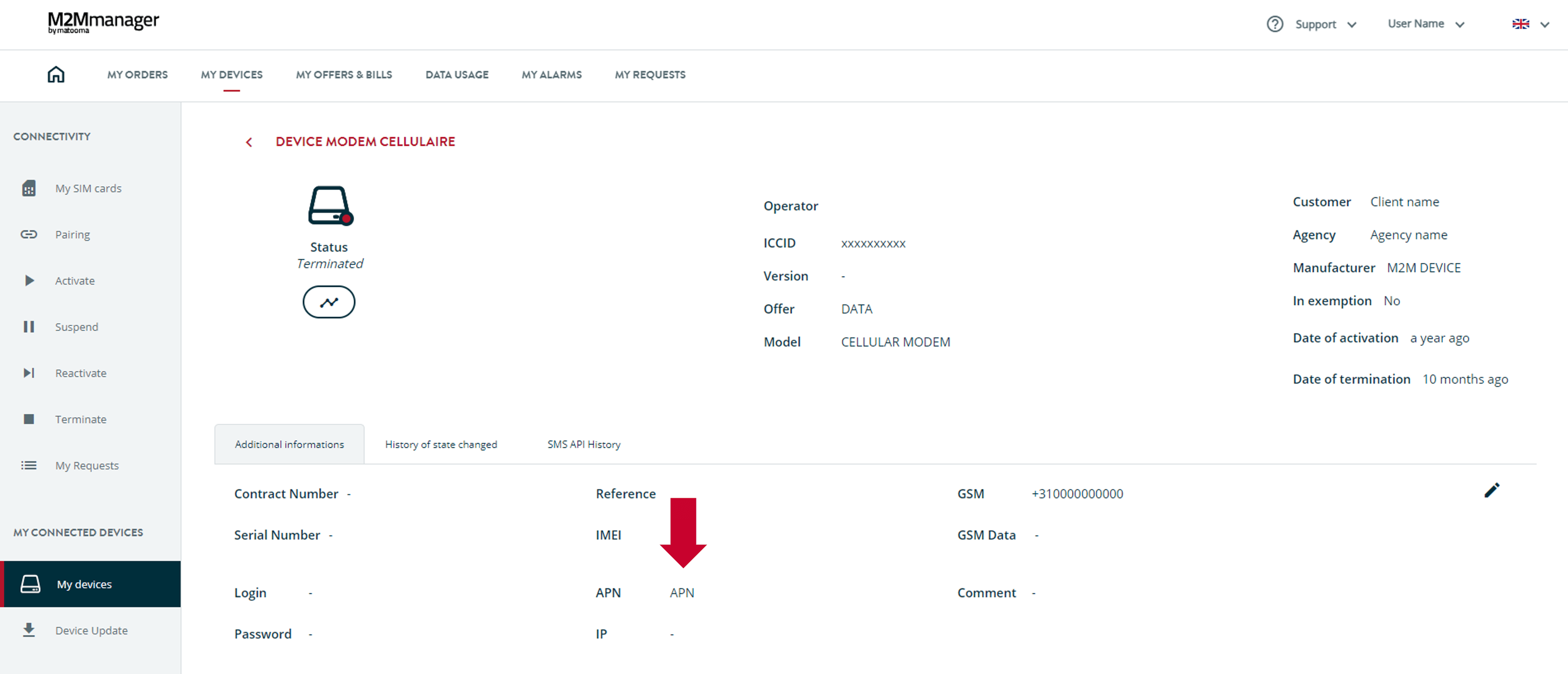Where can I find the APN?
Matooma provides different SIM cards that can have different APN.
Here's how to find the right APN for your SIM card:
Method 1
In your mailbox
1. Log in to your mailbox associated with your M2Mmanager account.
2. Search for Matooma Support emails sent following the activation or reactivation of your SIM card. Subject of email: « Confirmation of SIM(s) activation » or « Confirmation of SIM(s) reactivation ».
3. The name of the APN can be found in the Apn column.
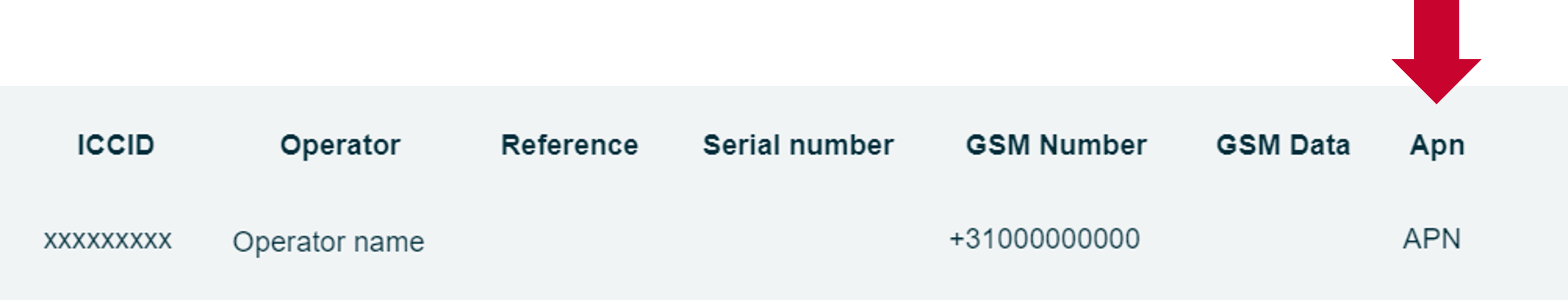
Method 2
On your M2Mmanager account
1. Log in to your M2Mmanager account.
2. Click on "My devices".
3. In the left-hand column, in the "My connected devices" section, click on "My devices".
4. Click on the line corresponding to the SIM card you are looking for.
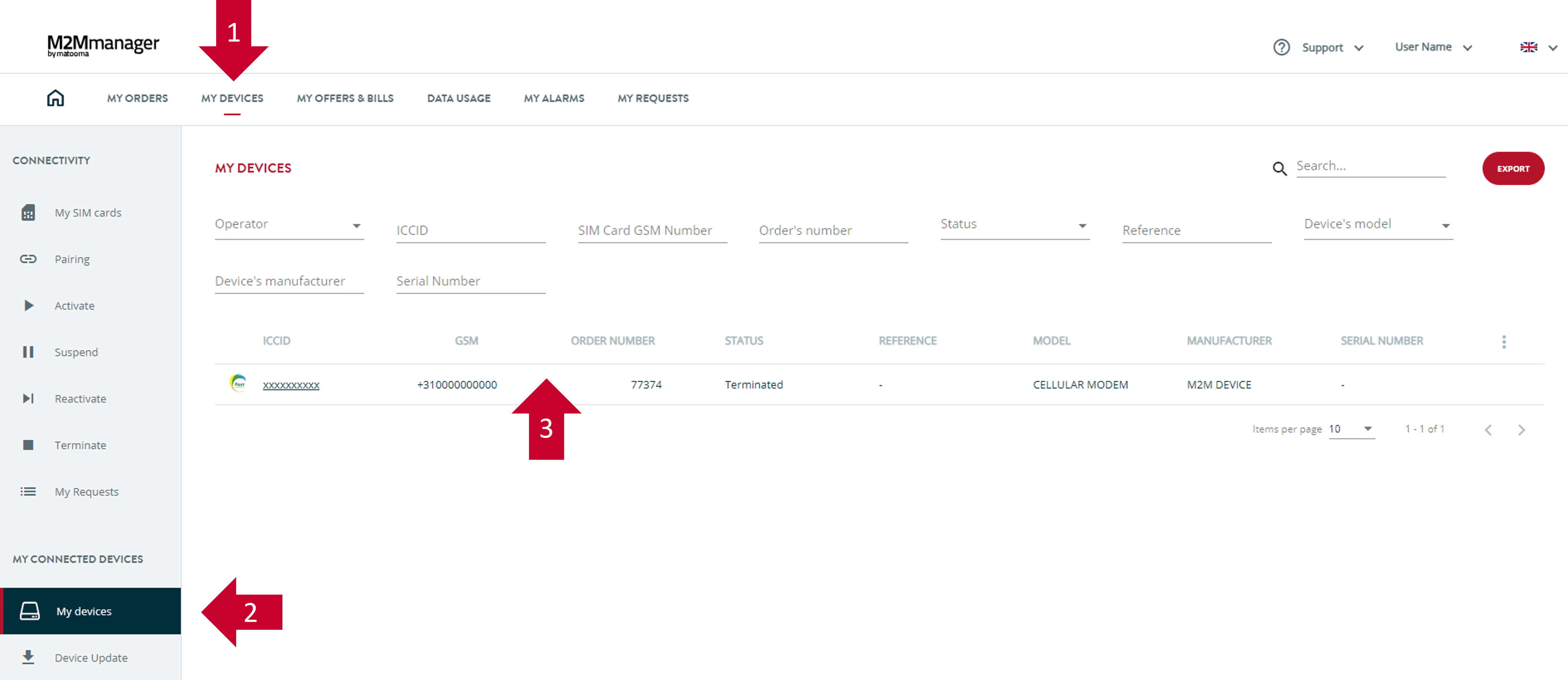
5. You can find the name of the APN in the "Additional information" tab at the bottom of the page.